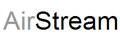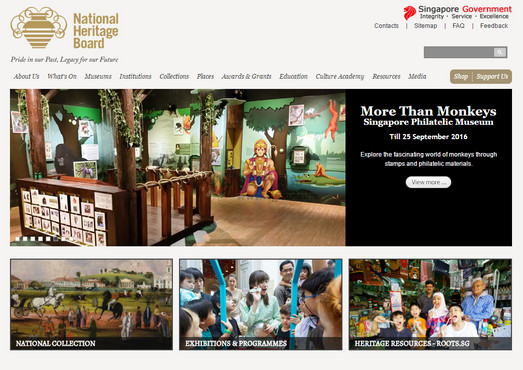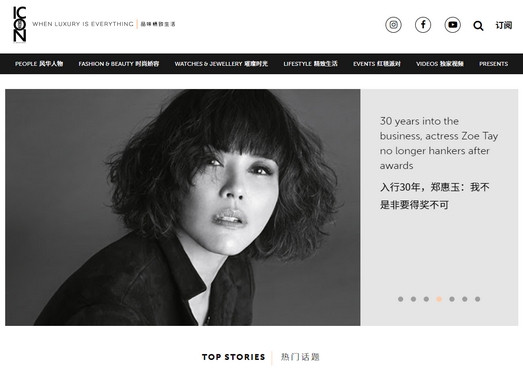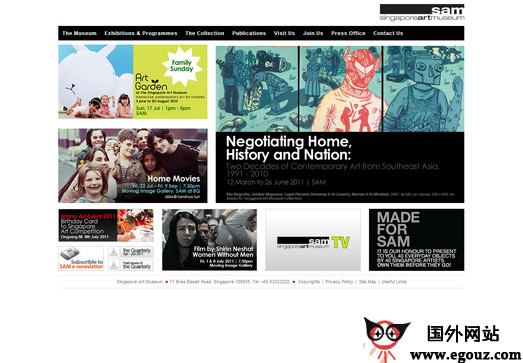Airstream.io:智能手机远程PC电脑应用是一款安卓手机系统上的远程控制电脑的应用工具,用户在手机上安装该应用后即可通过wifi无线网络读取和复制文件到电脑、笔记本等设备上。

Airstream.io使用非常简单:下面看看使用说明:
1、手机端安装Airstream.io应用软件;
2、请检查你的防火墙。如果提示禁止链接的情况,可以选择允许;
3、确保电脑设备和手机在同一个wifi网络;
4、启动Airstream后,即可查看电脑设备上的所有文件了,例如你可以直接读取你电脑硬盘里面的视频来欣赏;
5、除了可以看流媒体外,当然也可以复制文件或者文件夹、也可以相互存储文件等等,更多的功能自己挖掘吧。
Stream PC over the Air:
Now stream media and access other files from PC on to your mobile device with AirStream;
Stream Movies, Music & Photos:
Stream movies, music & photos from PC to phone on your home network. No more hassles of transferring files to SD Card, AirStream will play it all for you.;
Copy files from PC to Phone:
Some files are special to you and copying them from PC to your phone couldn't be easier. With AirStream, browse your entire PC file system from the phone itself, and choose the file you wish to copy.
Intuitive UI:
The intuitive UI of AirStream lets you access all your files with few gestures of your thumb. With a brilliant match of list display & adjacent columns, it gives a fantastic browsing UI.
Automatically detects PCs in your network:
No need to enter IP address to access your PC. Install the PC Suite on your PC & AirStream will automatically detect your PC. Just make sure all your devices are on the same wi-fi network
-
搜索引擎谷歌必应Yahoo
-
收录加载中加载中加载中
-
反链加载中加载中加载中